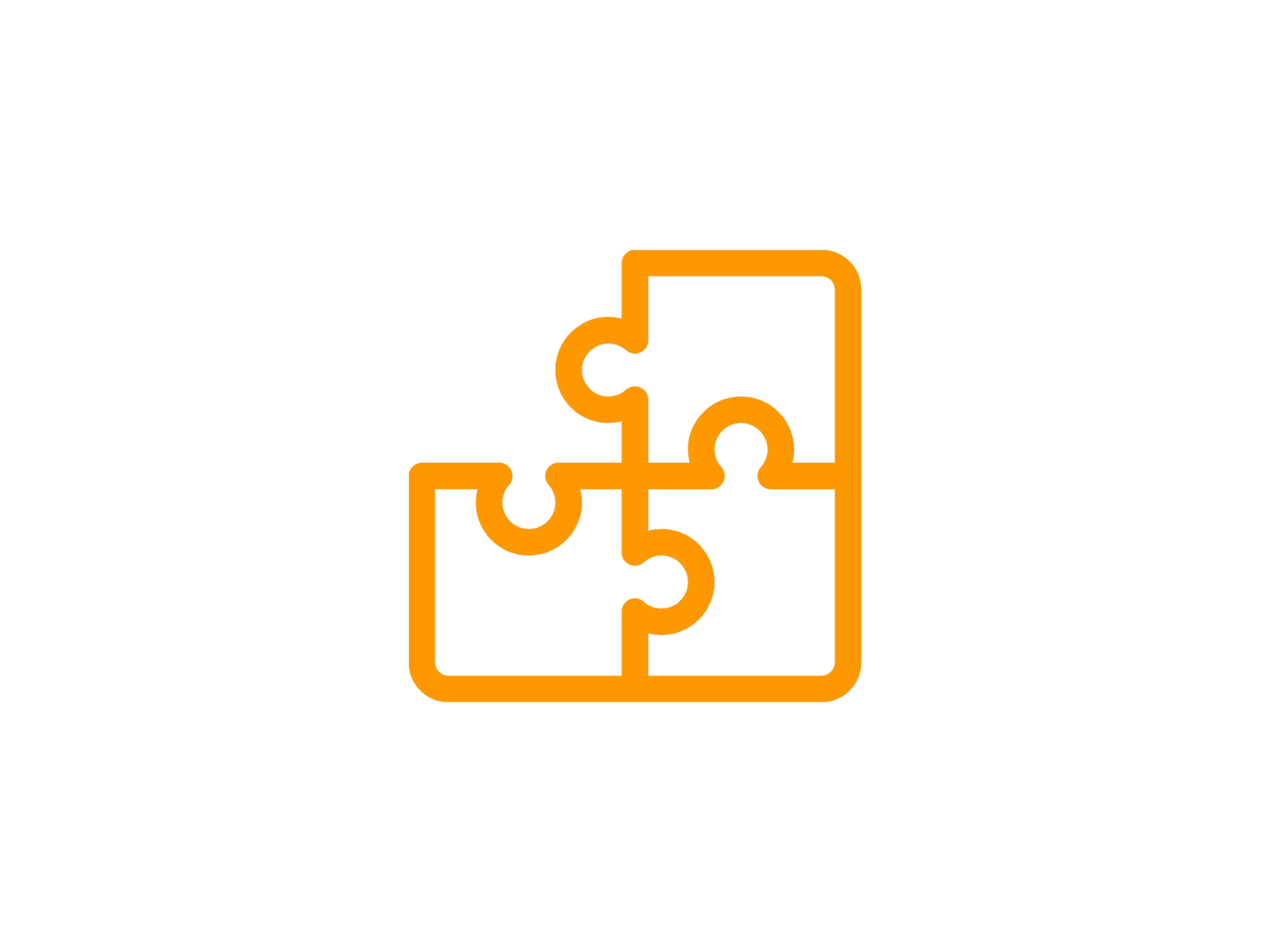Keynote Remote App - No WiFi
 I know this is online on some other blogs that are sure to demand more traffic than mine, but I thought I'd share the tips, nonetheless.
I taught a Bible Study at a Youth Service in Lafayette the other day, and I made a Keynote presentation for the lesson. Apple has released a Keynote Remote app (for $0.99 in the app store - seems high) for the iPhone/iPod Touch that connects with the Mac/MacBook over WiFi. It works amazingly well, showing the slide, presenter notes, and the time all in the app. One problem, though - the room I was speaking in doesn't have WiFi (Why Apple didn't include Bluetooth support, I'll never know).
I know this is online on some other blogs that are sure to demand more traffic than mine, but I thought I'd share the tips, nonetheless.
I taught a Bible Study at a Youth Service in Lafayette the other day, and I made a Keynote presentation for the lesson. Apple has released a Keynote Remote app (for $0.99 in the app store - seems high) for the iPhone/iPod Touch that connects with the Mac/MacBook over WiFi. It works amazingly well, showing the slide, presenter notes, and the time all in the app. One problem, though - the room I was speaking in doesn't have WiFi (Why Apple didn't include Bluetooth support, I'll never know).
Some quick searching on the web showed me how to make an Ad-Hoc network. Basically, you use your Mac to create a WiFi network that your iPhone (or any WiFi device) can connect to. I don't know all of the functionality for this, but for me, it was perfect.
To set up an AdHoc network, click on the WiFi icon at the top of the screen and select 'Create Network'. A new window pops up, and you can name the network whatever you like; the default is the computer name. If you want, it even allows you to set a password for the network. On your iPhone (or iPod Touch), turn on the WiFi and select the network. Enter the password (if necessary) and you are linked! You can now launch the Keynote app and control the presentation.
It worked great for me, and I plan on using this option many times in the future.